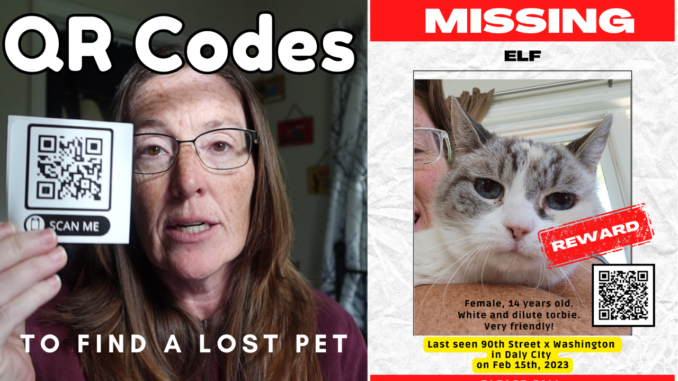
The QR or Quick Response code is a fast and easy way for the user to access information. In this article and video we will talk about 3 ways it can be used to help find a lost pet.
Since writing my first article about QR codes, Does my dog need a QR code ID tag? I’ve become somewhat obsessed with them. This research has led me down a rabbit hole of learning how they work and how they can benefit pet lovers.
QR codes are everywhere you look today: on billboards, at the bus stop, even on TV! According to a study by Insider Intelligence, the number of smartphones scanning QR codes in the US will rise to 99.6 million by 2025. With that kind of crowdsourcing ability I realized this tool can be used to help find a lost dog or cat.

What is a QR code?
The QR code or Quick Response Code was created in Japan as a higher functioning alternative to the bar code. Originally designed for the automotive industry, since then it has been used for everything from websites to airline tickets.
How does it work? As I’m sure you’re familiar with, the user scans the code with the camera on their phone and is provided with information. The camera app on most phones will do the job, but if not there are QR code reader apps you can download from the app store.

When scanned, the code will lead the user to any number of places, most often a website. Here are three ways the QR code can be used to help in the search for a missing pet.
1. Save your contact info in user’s phone (vCard)
The vCard is the modern equivalent of tearing off those little tabs with the phone number on a sheet of paper. With one scan, you can provide the user with all the information they need to help you in your search.
You don’t have to include your full name if you don’t want to. You can make your entry something like Yourname – Missing Trixie then add more info in the notes like “Black Lab lost at 2nd x Broadway.” In the vCard you can enter your email and a URL if you have set up a website for your missing pet. You can also upload a photo of your missing pet.
Should the user see your pet in future, they will have your contact info on hand.
2. Share a document like a PDF with the user
You can share the actual file of the flyer or sign the user is looking at. When they scan the QR code they will be able to download and save the document for future reference. This is helpful because many people see lost pet signs and mean well, but later forget where they saw the sign. If a week later they see your pet, they can’t contact you without the information.
While you may hand out printed copies of flyers in your search, this is another way for folks to save the information in a paperless form. Papers are easy to lose, but a downloaded copy will stay in the phone pretty much forever.

3. Take the user to a website
As mentioned in Find a lost pet missing for a long time, you can create a website for your missing pet. This site can be used to share photos, videos, and information about your lost dog or cat. It can be a quick way to engage others in your search.
There are many free WYSIWYG (What You See Is What You Get) website builders like Weebly and Wix that are simple to use. You don’t need to know any coding – just enter text and pictures and away you go.
Many website builders include a blog page. This can be helpful in providing updates and encouraging followers to continue searching. If you choose this option, be sure to keep it up to date. If a user goes to your page and sees that the last update was months ago, they might assume the search is not active.
How to create your own QR code
In order to engage your community in your search for a missing pet, you first need to create a QR code. All you need to do is go to one of the many free qr code generators available online. Be aware that some are totally free while others have a free “trial period.” If you don’t want to pay, skip sites that ask for payment information upfront or that only offer free services on a trial basis.
When you use the generator, you will be prompted to select which kind of code you wish to create. Here you can pick website, VCard, or PDF. After making your selection, just follow the steps to create and save your code. Voila! Now you have your own code ready to use.
Some of the generators have “pro” features that allow you to add color or other design elements to your code including text and a photo in the center. Sometimes called a “Branded QR Code,” his can draw attention and make it more likely for a user to scan the code. Some of these features are available at a cost, but I have found some that are included in the free option.

Where to use your QR code?
Your QR code can be added to any of the materials you are already using in your search for a lost pet: flyers, signs, postcards, etc. You can print up these items including the QR code or another option, if you have already created these pieces, is to print stickers. I decided to do this for my business because I already had signage that I didn’t want to replace. I was able to customize the QR code, text, and size of the stickers that I wanted.
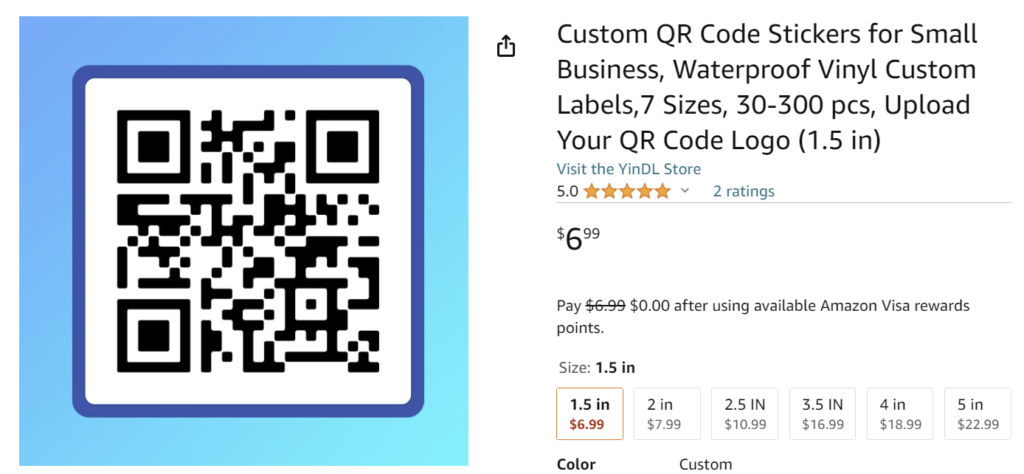
There are some websites I have researched that let you create and print lost pet signage for free.
One last note
QR codes can be used to raise money. You may be saving to hire a pet detective or to cover printing materials or other costs related to your search. A QR code can lead the user directly to your Venmo or other payment app that you use Just log in to your account and there should be a QR code for you to download or do a screenshot.
I mention this last because most people who don’t know you might not want to give you money. However, this can be helpful if you are campaigning online in email or social media. Your friends and acquaintances can just scan the code to contribute towards your “Find Trixie” fund.
I hope that you are able to bring your missing pet home soon!

